




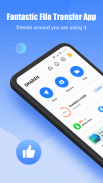

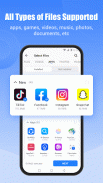
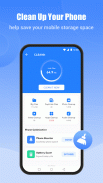
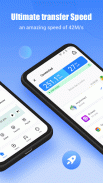

SHAREit
Chia sẻ tập tin

Mô tả của SHAREit: Chia sẻ tập tin
Đã đến lúc chia sẻ nó!
Chia sẻ tệp, ứng dụng, trò chơi của bạn và hơn thế nữa bằng ứng dụng truyền tệp SHAREit. SHAREit là một cách siêu nhanh và an toàn để chuyển các tệp lớn. Được tin cậy bởi hơn 2 tỷ người dùng trên toàn thế giới, bạn có thể chắc chắn rằng SHAREit là một cách an toàn để chia sẻ tệp của bạn.
Với SHAREit, bạn cũng có thể dọn dẹp điện thoại để giải phóng dung lượng lưu trữ, quản lý tệp trên điện thoại, tăng tốc điện thoại và tiết kiệm pin, tăng hiệu suất trò chơi bằng cách chuyển trực tiếp tệp bộ nhớ cache của trò chơi từ thiết bị di động sang PC.
Nó rất dễ sử dụng! Và phần tốt nhất? Nó miễn phí!
🔥 Tại sao bạn phải có SHAREit, ứng dụng chia sẻ tệp & truyền dữ liệu số 1?
🚀
Với tốc độ nhanh hơn 200 lần so với Bluetooth, tốc độ cao nhất lên đến 42M / s. Chia sẻ và nhận tệp mà không tiêu tốn dữ liệu, truyền tệp mà không làm giảm chất lượng.
🔒
Nếu bạn đang tìm cách chia sẻ tệp một cách an toàn, bạn đã đến đúng nơi. Chúng tôi biết rằng quyền riêng tư và bảo mật dữ liệu rất quan trọng, vì vậy chúng tôi đảm bảo rằng chúng được bảo vệ theo cách tốt nhất trong khi bạn tận hưởng khả năng truyền tệp của mình miễn phí. Với SHAREit, bạn có thể nhanh chóng và an toàn gửi và chia sẻ bất kỳ tệp nào, ở bất kỳ đâu trên thế giới.
👍
Trải nghiệm ứng dụng chia sẻ và chuyển tệp không cần dữ liệu tốt nhất cung cấp khả năng truyền đa nền tảng, hỗ trợ tất cả các loại tệp và giúp cuộc sống của bạn dễ dàng hơn theo mọi cách có thể. Bạn không phải lo lắng về kích thước hoặc loại dữ liệu nữa vì Shareit giúp bạn gửi các tệp lớn mà không giới hạn trên tất cả các thiết bị của bạn. Chuyển: Ứng dụng, Trò chơi, Ảnh, Phim, Video, Nhạc, GIF và Hình nền chỉ với một lần nhấn!
🗂️
Đã đến lúc kiểm soát điện thoại của bạn. Trình quản lý tệp dễ sử dụng cho phép bạn chuyển tệp, xóa những tệp không cần thiết và quản lý bộ nhớ. Trình quản lý và khám phá tệp sẽ cho phép bạn xem nhanh có bao nhiêu tệp và ứng dụng trên điện thoại của bạn.
✨
Nói lời tạm biệt với điện thoại chậm và các tập tin bị mất. Chúng tôi đã có Tệp dọn dẹp và tăng tốc cho bạn. Nó dọn dẹp rác, tăng cường điện thoại của bạn, tìm tệp nhanh và chia sẻ chúng ngoại tuyến. Với trình dọn dẹp bộ nhớ cache & tăng cường di động chuyên nghiệp của chúng tôi, bạn có thể dọn dẹp bộ nhớ cache và giải phóng rất nhiều dung lượng khỏi thiết bị của mình mà không phải lo lắng về việc xóa nhầm tệp.
📀
Xem video trực tuyến độ nét cao không giới hạn và tìm nội dung video mới chất lượng cao và thú vị mỗi khi bạn mở ứng dụng.
🎶
SHAREit Music Player là cách tốt nhất để nghe các bài hát yêu thích của bạn. Nó không chỉ là một máy nghe nhạc: nó là một máy nghe nhạc thanh lịch, mạnh mẽ và dễ sử dụng.
CÁC TÍNH NĂNG CHIA SẺ:
: Dọn dẹp và quản lý các tệp nặng nhất, di chuyển hoặc xóa chúng.
: Làm sạch điện thoại, làm sạch tệp, dung lượng lưu trữ ứng dụng miễn phí với tính năng dọn dẹp bao gồm trình dọn dẹp tệp, trình dọn dẹp ứng dụng, trình dọn dẹp bộ nhớ cache hệ thống và hơn thế nữa.
: Giải phóng thêm dung lượng với bộ tăng cường bộ nhớ và tăng tốc. Tăng tốc độ và có được trải nghiệm chơi game mượt mà hơn bằng cách tăng tốc điện thoại.
: Tăng tốc điện thoại của bạn và tiết kiệm pin điện thoại.
: Tính năng Truyền một lần nhấp mới của PUBG - trong vài giây chuyển các ứng dụng trò chơi lớn mà không cần tải xuống tệp bộ nhớ cache của trò chơi.
💡
: SHAREit sẽ không truy cập các quyền không liên quan đến chức năng của chúng tôi.
Bằng cách truy cập:
Vị trí, SHAREit có thể giúp khám phá những người dùng lân cận. Thêm vào đó, hệ thống Android yêu cầu quyền truy cập này.
Kết nối Bluetooth, SHAREit có thể khám phá những người dùng lân cận nhanh hơn để kết nối với Người gửi / Người nhận hiệu quả hơn.
❤️Tải xuống SHAREit ngay bây giờ! Đây là công cụ hoàn hảo để chia sẻ và truyền tệp giữa các thiết bị! Nếu bạn thích nó, hãy CHIA SẺ nó với bạn bè của bạn! ❤️
Chia sẻ, xem và chơi. Cả ngày. Với SHAREit.





























